Mastering the Secrets of OOP: Inheritance, Polymorphism, Abstraction, and Encapsulation
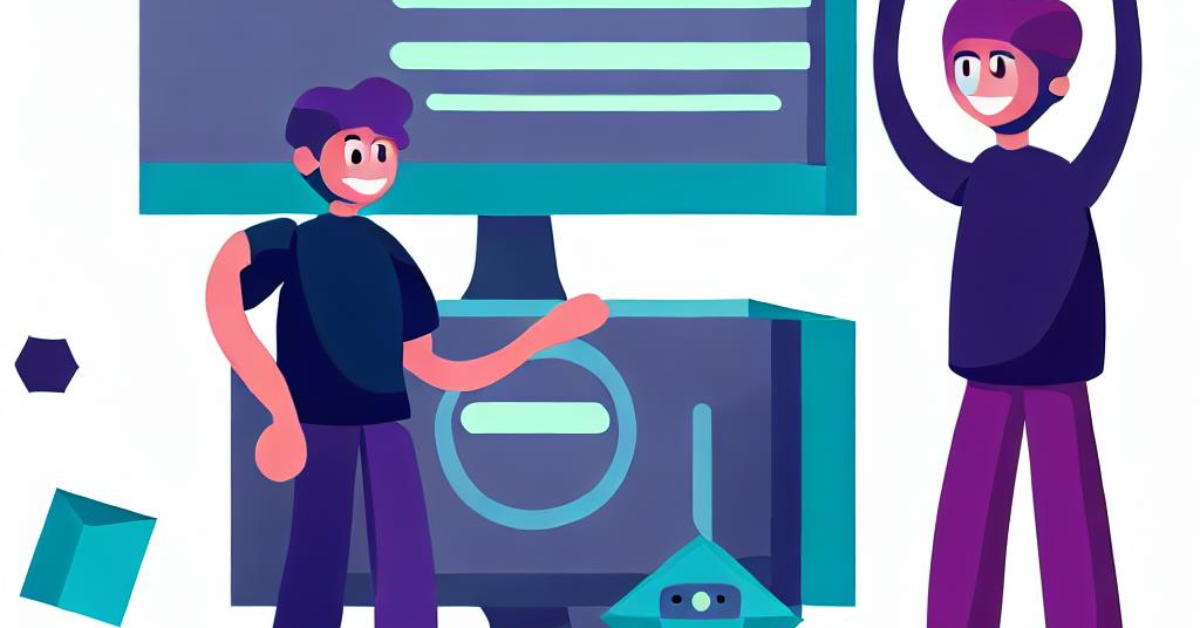
Inheritance, Polymorphism, Abstraction, and Encapsulation: Pillars of Object-Oriented Programming
Welcome to this fun and informative blog post where we’ll dive into some important concepts of object-oriented programming: inheritance, polymorphism, abstraction, and encapsulation. These concepts form the foundation of modern software development and play a crucial role in creating reusable, modular, and maintainable code. So, let’s get started and explore each concept in detail, with a touch of fun along the way!
Inheritance: Passing Down the Traits
Imagine a world where cars are represented as objects in a Java program. In this world, we have a generic car called GenericCar. It has certain characteristics and behaviors that are common to all cars, such as the number of wheels and the ability to move in different directions. Here’s an example of how it can be defined in code:
public class GenericCar {
int noOfWheels = 4;
public void moveW() {
System.out.println("Flooring it Yo!");
}
public void moveS() {
System.out.println("Stopping");
}
public void moveA() {
System.out.println("Left Turn");
}
public void moveD() {
System.out.println("Right Turn");
}
}
In the code above, we have a class called GenericCar that represents a generic car. It has a property noOfWheels set to 4, and several methods to perform different movements such as moving forward, stopping, turning left, and turning right.
Now, let’s say we have a specific type of car called MercedesEQS which is a hybrid model. This car inherits all the properties and behaviors of the GenericCar class but also has some additional features specific to the MercedesEQS model. Here’s an example of how it can be defined:
public class MercesdesEQS extends GenericCar {
String name = "Mercedes EQS Hybrid";
public void hybrid() {
System.out.println("Hybrid Mode Engaged! I Save Money!");
}
public void sport() {
System.out.println("Sport Mode Engaged! I Go Bruuuuuuuuuuuuuuuuuuuuuuu......!");
}
}
In the code above, we have a class called MercedesEQS which extends the GenericCar class. It inherits the properties and behaviors of the GenericCar class, such as the noOfWheels property and the moveW(), moveS(), moveA(), and moveD() methods. Additionally, it has its own unique features, such as the hybrid() and sport() methods.
Now, let’s see how we can use inheritance to access the methods of the parent class and the additional methods of the child class. Here’s an example:
public class Main {
public static void main(String[] args) {
System.out.println("Using Inheritance");
MercesdesEQS model1 = new MercesdesEQS();
System.out.println("Features of " + model1.name);
model1.hybrid();
model1.moveW();
model1.sport();
}
}
Output:
Using Inheritance
Features of Mercedes EQS Hybrid
Hybrid Mode Engaged! I Save Money!
Flooring it Yo!
Sport Mode Engaged! I Go Bruuuuuuuuuuuuuuuuuuuuuuu......!
In the code above, we create an instance of the MercedesEQS class called model1. We can access the methods inherited
from the GenericCar class, such as moveW(), as well as the additional methods specific to the MercedesEQS class, such as hybrid() and sport(). This demonstrates how inheritance allows child classes to inherit properties and behaviors from parent classes, providing code reusability and extensibility.
Polymorphism: Embracing Many Forms
Polymorphism, derived from the Greek words “poly” meaning many and “morphism” meaning forms, refers to the ability of objects to take on different forms and perform the same tasks. It allows us to write code that can work with objects of different classes as long as they share a common interface or superclass.
To illustrate polymorphism, let’s consider a world where motorcycles are represented as objects in a Java program. We have a parent class called GenericBike that defines common characteristics and behaviors of all bikes. Here’s an example:
public class GenericBike {
int numOfWheels = 2;
String name;
public void start() {
System.out.println("Ignition ON! Engine Running @ 1.5k RPM");
}
public GenericBike(String name) {
this.name = name;
}
public GenericBike() {
this.name = "generic bike";
}
}
In the code above, we have a class called GenericBike that represents a generic bike. It has a property numOfWheels set to 2 and a method start() to start the bike’s engine. It also has two constructors, one that takes a name parameter and another default constructor.
Now, let’s define some child classes that inherit from the GenericBike class. These child classes represent specific bike models and provide their own implementations for the start() method. Here are a couple of examples:
public class Kawasaki extends GenericBike {
public Kawasaki(String name) {
super(name);
}
public void start() {
System.out.println("Ignition ON! Engine Running @ 2.5K RPM");
}
}
public class YamahaVmax extends GenericBike {
public YamahaVmax(String name) {
super(name);
}
public void start(int rpm) {
System.out.println("Ignition ON! Engine Running @ " + rpm + " RPM");
}
}
In the code above, we have two child classes: Kawasaki and YamahaVmax. Both classes extend the GenericBike class and provide their own implementations for the start() method. The Kawasaki class starts the engine at 2.5K RPM, while the YamahaVmax class allows specifying the RPM as a parameter.
Now, let’s see how polymorphism allows us to use objects of different classes interchangeably. Here’s an example:
public class Main {
public static void main(String[] args) {
// Using Polymorphism
GenericBike splender = new GenericBike("Splender");
System.out.println("I am " + splender.name);
splender.start();
Kawasaki z900 = new Kawasaki("Z900");
System.out.println("I am " + z900.name);
z900.start();
YamahaVmax vmax = new YamahaVmax("Yamaha VMAX");
System.out.println("I am " + vmax.name);
vmax.start(1150);
}
}
Output:
I am Splender
Ignition ON! Engine Running @ 1.5k RPM
I am Z900
Ignition ON! Engine Running @ 2.5K
RPM
I am Yamaha VMAX
Ignition ON! Engine Running @ 1150 RPM
In the code above, we create objects of different classes (GenericBike, Kawasaki, and YamahaVmax) but store them in variables of the parent class type (GenericBike). This allows us to treat them interchangeably and call the start() method without knowing the specific class of the object. This is the power of polymorphism, where objects can take on different forms while still exhibiting the same behavior.
Abstraction: Hiding the Complexity
Abstraction is an essential concept in object-oriented programming that allows us to hide the internal implementation details of an object and provide a simplified interface for interacting with it. It focuses on the “what” rather than the “how,” enabling us to work with high-level concepts and ignore the intricate details.
In our world of vehicles, let’s consider an abstract class called Vehicle that defines the common properties and behaviors of all vehicles. Here’s an example:
public abstract class Vehicle {
int numOfWheels;
String name;
public Vehicle(int numOfWheels, String name) {
this.numOfWheels = numOfWheels;
this.name = name;
}
public abstract void start();
public void stop() {
System.out.println("Vehicle stopped!");
}
}
In the code above, we have an abstract class called Vehicle. It has properties numOfWheels and name, as well as abstract method start() and a concrete method stop(). The start() method is declared as abstract, meaning it doesn’t provide any implementation in the abstract class and must be implemented by any concrete subclasses.
Now, let’s create a concrete subclass called Car that extends the Vehicle class and provides its own implementation for the start() method. Here’s an example:
public class Car extends Vehicle {
public Car(String name) {
super(4, name);
}
public void start() {
System.out.println("Car engine started!");
}
}
In the code above, we have a Car class that extends the Vehicle class. It provides an implementation for the start() method, specific to a car’s engine.
Now, let’s see how abstraction allows us to work with high-level concepts without worrying about the specific implementation details. Here’s an example:
public class Main {
public static void main(String[] args) {
// Using Abstraction
Vehicle vehicle = new Car("BMW");
System.out.println("I am a " + vehicle.name);
vehicle.start();
vehicle.stop();
}
}
Output:
I am a BMW
Car engine started!
Vehicle stopped!
In the code above, we create an object of the Car class and store it in a variable of the Vehicle type. By doing this, we can interact with the object using the Vehicle interface, which includes the start() and stop() methods, without knowing the specific class or implementation details of the object. This allows us to work with abstract concepts and focus on what the object can do, rather than how it does it.
Encapsulation: Wrapping It Up
Encapsulation is a fundamental principle of object-oriented programming that combines data and methods into a single unit called an object. It aims to protect the internal state of an object from external interference by providing controlled access to the object’s properties and behaviors.
In our vehicle world, let’s consider a class called Vehicle that encapsulates the properties numOfWheels and name using private access modifiers. Here’s an
example:
public class Vehicle {
private int numOfWheels;
private String name;
public Vehicle(int numOfWheels, String name) {
this.numOfWheels = numOfWheels;
this.name = name;
}
public int getNumOfWheels() {
return numOfWheels;
}
public String getName() {
return name;
}
public void start() {
System.out.println("Vehicle started!");
}
public void stop() {
System.out.println("Vehicle stopped!");
}
}
In the code above, we have a class called Vehicle with private properties numOfWheels and name. To provide controlled access to these properties, we have defined public getter methods (getNumOfWheels() and getName()) that allow other classes to retrieve their values. The start() and stop() methods provide public access to the vehicle’s behaviors.
Now, let’s see how encapsulation helps protect the internal state of an object. Here’s an example:
public class Main {
public static void main(String[] args) {
// Using Encapsulation
Vehicle vehicle = new Vehicle(4, "Tesla");
System.out.println("I am a " + vehicle.getName());
System.out.println("I have " + vehicle.getNumOfWheels() + " wheels");
vehicle.start();
vehicle.stop();
}
}
Output:
I am a Tesla
I have 4 wheels
Vehicle started!
Vehicle stopped!
In the code above, we create an object of the Vehicle class and use the public getter methods (getName() and getNumOfWheels()) to retrieve the values of its private properties. This allows us to access the necessary information about the object while keeping the internal state protected from direct external modification. Encapsulation helps maintain data integrity, improves code maintainability, and promotes modular development.
And that wraps up our journey through the pillars of object-oriented programming: inheritance, polymorphism, abstraction, and encapsulation. These concepts provide a solid foundation for creating flexible, reusable, and well-organized code. Remember to have fun while exploring these concepts and continue building amazing software solutions!
 Dsucceed
Dsucceed